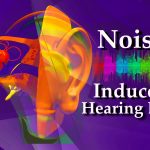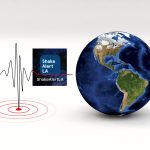I used to be one who would use the same password (or two) for almost every login I had, almost everywhere. Along the way, I realized that’s not a good thing. Too many companies, servers, and retailers have been comprimised. You know what they say, if you haven’t been hacked yet, it’s because you just […]
Safety
Noise Induced Hearing Loss
The absolute loudest sound I have ever heard was the sound of a top fuel dragster as they would spin the rear wheels in the bleach box, just behind the starting line on the drag strip, to heat the tires up! I was only a few feet away, working as security to keep people out […]
ShakeAlertLA #AppsWorthUsing
This App Could Be Considered Earthshaking A couple of years ago, as part of my Twitter account, MikeRaphone , I began tweeting about #AppsWorthUsing . You see I’m a collector of sorts, of apps. I am not intentionally downloading as many as I can to increase my collection, but rather as I see interesting apps, […]